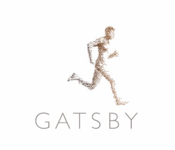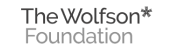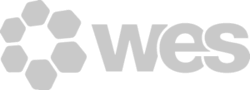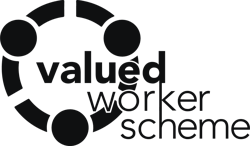- Home
- Student Support
- Digital Resources
Digital Resources
In September, new students will be given the login details for an Office 365 College account, which is a cloud service where you can store your work within your personal account.
You can access your work using devices that have an internet connection, including personal portable devices that you can bring into College and use on our WiFi. The files that Office 365 works with are primarily Word, Excel, PowerPoint and Teams.
To make sure that every student is able to access the suitable digital resources both at home and in College, you will be asked to complete our short online questionnaire before you join us in September.
Office 365 and Microsoft Teams work well on the following devices:
- Laptops running on Microsoft Windows or Apple IoS
- Tablets and phones running on Android
- Tablets and phones running on Apple IoS
- A full MS Windows laptop has the added benefit that the complete version of Office software can be downloaded and installed by our students for free. This integrates fully with your online files.
- If you are using a MacBook, we recommend using Chrome as this is more compatible with Office 365.
Is your current device suitable for A-level learning?
As we all know, browsing and emailing on a phone is easy, but typing and editing a 1,000-word essay would be difficult. We recommend you have a device with a keyboard that is suitable for completing College work. Having access to a desktop or laptop computer is best, but on-screen tablet keyboards can be appropriate providing they are of a reasonable size. Smaller tablets connected to a Bluetooth keyboard can make a big difference to the speed you can enter text.
What happens if I don't have access to a device suitable for learning?
If you are concerned that you will not have access to the necessary equipment please contact your Personal Tutor who will help and support you. The College is able to loan laptops, Internet dongles and other digital resources.