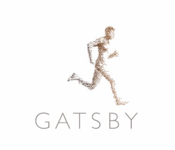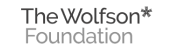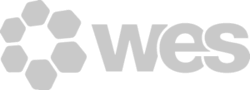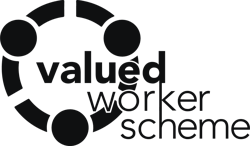Accessibility Statement
Accessibility statement for Winstanley College
Winstanley College is committed to making its website accessible, in accordance with the Public Sector Bodies (Websites and Mobile Applications) (No. 2) Accessibility Regulations 2018.
Scope of the statement
This accessibility statement applies to www.winstanley.ac.uk
Compliance status
This website is partially compliant as it meets most requirements of the WCAG 2.1 AA standard. On the 9th February 2023 the Government Digital Services (GDS) informed the college that following their initial report sent on 1st November 2022, as an educational institution we are exempt from their accessibility review and some adjustments they initially requested.
We have made the following reasonable adjustments so that all users can access our services:
* Adding an Accessibility Widget (Userway) to fix a number of accessibility issues for users * Produced an alternative high visibility version of the website * Creating an accessibility statement which will be updated by the 17th February * Changing our PDFs, images and Apply sections as requested in the GDS report to make these accessible to users
We are aware of the following non-compliances listed below:
WCAG 1.4.3 Contrast (Minimum)
Poor colour contrast makes it difficult for someone with sight loss to see the content properly. If there is a big difference between the background and foreground colours it should be much easier to see the difference between them.
WCAG 2.4.7 Focus Visible
A visible focus helps users know which element has keyboard focus and where they are on the page. When an element gets focus there should be a visible border around it. Highlighting the element that has keyboard focus or is hovered over can provide information like whether the element is interactive or the scope of that element. Operating systems have a native indication of focus, which is available in many browsers. The default display of the focus indicator is not always highly visible and may even be difficult to see especially on coloured backgrounds.
WCAG 1.4.10 Reflow
Reflow or ‘responsive web design’ helps users with low vision who may need to enlarge text on a webpage and read it in a single column without scrolling in more than one direction. It also helps users who are viewing the page on a mobile device. If a page does not support reflow it can appear smaller and more difficult to use or content may be cut off. Navigation menus often collapse into fewer items or into a single menu button to take up less space. All content and functionality must still be fully available.
WCAG 2.2.2 Pause, Stop, Hide
Content that moves, flashes or updates automatically can be a severe distraction for certain users, making it difficult to use the page. It can also cause problems for assistive technologies like screen readers. For any moving, flashing or scrolling information that: · starts automatically, · lasts more than five seconds, and · is presented in parallel with other content there should be a way for the user to pause, stop or hide it, unless it is part of an essential activity. There must be a method to allow the user to pause, stop, hide or control the frequency for content that automatically begins ‘auto-updating’ in parallel with other content unless it is essential to an activity.
WCAG 1.3.1 Info and Relationships:
Screen readers tell users if a list is present and how many items are in the list. This helps users to know what they are reading and what to expect. It is important to use the correct semantic hierarchy for lists.
Ordered, unordered and description lists must contain semantically correct parent and child elements. When lists contain other elements or they are ordered incorrectly, screen readers are not able to read the lists accurately.
​WCAG 1.3.1 Info and Relationships: <ul> and <ol> must only directly contain <li>, <script> or <template> elements.
Screen readers tell users if a list is present and how many items are in the list. This helps users to know what they are reading and what to expect. It is important to use the correct semantic hierarchy for lists.
Ordered, unordered and description lists must contain semantically correct parent and child elements. When lists contain other elements or they are ordered incorrectly, screen readers are not able to read the lists accurately.
WCAG 1.3.1 Info and Relationships: Certain ARIA roles must contain particular children.
Fully sighted users understand the structure and link between elements on a page via visual clues. Assistive technologies interpret ARIA parent and child roles to perform accessibility functions and give this structural context to users.
If an ARIA parent role does not contain a valid child role, or a child role does not have the correct parent role, assistive technology may provide confusing information about a page. Parent and child ARIA roles must be valid.
Preparation of this accessibility statement
This statement was prepared on 1/08/2021
This website was last tested on 1/11/22. The test was carried out by the website accessibility monitoring team at the Government Digital Service, which is part of the Cabinet Office and and will be retested on 23rd January 2023 using Deque Axe. Deque Systems: Web Accessibility Software, Services & Training
The statement was last reviewed on 30/3/2023
Audit process
The website has been fully audited by our website providers Cleverbox on the 26/1/2025. The website will be reviewed annually by our website providers Cleverbox to ensure we maintain compliance status. Date of next review 26/1/2026.
Feedback and contact information
The feedback mechanism to be used to notify the public sector body of any compliance failures and to request information and content excluded from the scope of the Directive is below.
Name: Karen Newton
Email: Karen.Newton@winstanley.ac.uk
Call: 01695 633244
Winstanley College
Winstanley Road
Billinge
Wigan
WN5 7XF
We’ll consider your request and get back to you within 14 days.
To request a paper copy of the information on the website please contact enquiries@winstanley.ac.uk
Contacting us by phone or visiting us in person
We provide an email relay service for people who are D/deaf, hearing impaired or have a speech impediment.
Enforcement procedure
The Equality and Human Rights Commission (EHRC) is responsible for enforcing the Public Sector Bodies (Websites and Mobile Applications) (No. 2) Accessibility Regulations 2018 (the ‘accessibility regulations’).
If you’re not happy with how we respond to your complaint, contact the Equality Advisory and Support Service (EASS) via the link: Equality Advisory and Support Service (equalityadvisoryservice.com)
To Improve accessibility
To help visitors with accessibility needs we be added the Userway Accessibility plugin from January 2023. This is a plugin that is used for accessibility and enhances the website for people with specific accessibility needs. We also have a high visibility version of the website which can be found in the footer.
The website has been designed to be accessible to all web users, irrespective of individual abilities and browser type. This statement gives information about accessibility features, and levels of conformance to industry standards.
This website is run by Winstanley College. We want as many people as possible to be able to use this website. For example, that means you should be able to:
Access Keys
Access keys are keyboard shortcuts that provide links to important areas of the site. Windows users can press ALT + an access key, followed by RETURN for those using Microsoft Internet Explorer. Apple Macintosh users can press CONTROL + an access key. Please note that these features are not supported by all browsers.
Text Size
The text on this website has been styled using a non-fixed value in a style sheet. This means that users can easily change the text size using their browser settings. To do this, go to the 'View' menu of your internet browser, select 'Text Size', then change it from the default size of 'Medium' to the size that suits your needs.
Documents
Accessing downloadable documents such as reports and committee papers. A number of documents are available for download from this website.
To view PDF files you must have Adobe Acrobat Reader software installed on your computer. This software is available free of charge from the Adobe website. Users with visual impairments who make use of text to speech software may encounter problems when using PDF files. The https://www.adobe.com/accessibility.html website provides tools and information to help make Adobe PDF files accessible to users with visual disabilities. The accessibility regulations do not require us to fix PDFs or other documents published before 23 September 2018 if they’re not essential to providing our services. Any new PDFs or Word documents we publish will meet accessibility standards.
Live video
We do not plan to add captions to live video streams because live video is exempt from meeting the accessibility regulations.